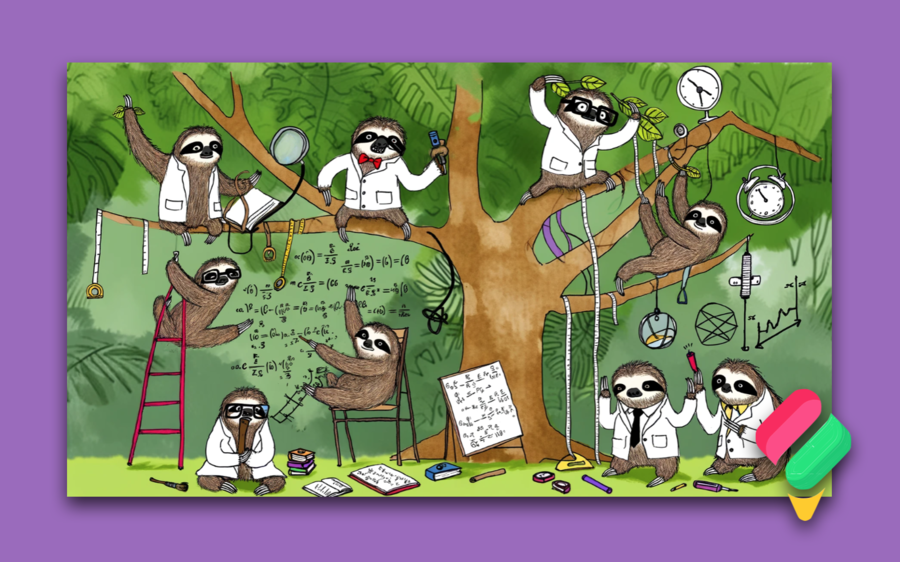
How to Create a Wiki from Your monday.com Docs Using the Sundae App
In a previous post, we explored the process of making a knowledge base with monday.com, but this post will focus on how to create a dynamic, collaborative wiki.
This guide will show you just how easily the collaborative prowess of monday.com Docs, in combination with the publishing capabilities of Sundae can help you set up, publish, and update a world-class wiki in minutes (well, except the writing part, of course).
This user-friendly combination of tools facilitates internal knowledge sharing but also extends this collaborative spirit to a broader audience, making it ideal for business, professional, academic, hobbyist, and SME publication pursuits.
First up, let’s establish the difference between a wiki and a knowledge base so that, if it’s a knowledge base you’re really after, you can explore the post we linked to earlier instead.
Let’s get a rattle on…
Wiki vs Knowledge Base: What's the Difference?
A wiki and a knowledge base serve similar purposes in terms of information sharing and management, but they differ significantly in approach and functionality.
A knowledge base, such as the well-known medical research knowledge base, PubMed, is a curated collection of information, often managed and updated by a select group, designed to provide users with answers to frequently asked questions, guidance, and troubleshooting tips. It's structured, static, and serves as a reliable source of official information.
On the other hand, a wiki, like Wikipedia, is a more dynamic platform that encourages collaborative content creation and editing from multiple users across different departments or teams. It's designed to evolve over time, reflecting the collective knowledge and insights of its contributors—it’s an ever-changing repository of information.
While a knowledge base is about providing definitive answers, a wiki is about ongoing collaboration and knowledge sharing, from diverse people with diverse expertise.
If you’re more interested in building a knowledge base, read How To Build A Knowledge Base With monday.com.
Set the stage with monday.com
Create a dedicated board for your wiki: Navigate to your monday.com workspace and establish a new board specifically for the wiki. Name it appropriately to reflect its purpose within your organization.
Structurally organize your board: Use groups, columns, and status tags to categorize your wiki content by department, subject matter, completion level, and more. This initial organization is key to maintaining an easily navigable wiki as it grows.
It all depends on size: Depending on the envisioned size of your wiki and the type of organization you’re publishing for, you may need to create a unique wiki board for each department or topic, and you can even browse the monday app marketplace for tools like Combined Board View to allow an overview or linking of these boards.
Craft collaborative wiki Pages
Plan your initial content: Add a group to your board for content-planning pages and begin by outlining the main topics your wiki will cover. Share this board with the whole team or department so that everyone can edit and add to it as time goes on.
Structure your plans: Each content page should be structured into sections or topics that can grow and change and be reviewed for approval as needed.
Initiate your first wiki page: Within your dedicated wiki board, name and create a new item and open a monday.com Doc linked to it—and it will help to apply naming conventions right from the start, but the system you use is up to you. This document will act as your foundational wiki page, and all your pages will be accessible straight from the monday board/group they’re listed under.
Structure your content in every page: When writing individual pages, use headings for major sections and bullet points for key concepts, ensuring the document is well-organized from the start.
Add media and infographics: Include media, video, diagrams, infographics, and illustrations, as readers absorb and retain information better when it can be associated with imagery in the mind.
Set document permissions to facilitate real-time collaboration: Ensure that all team members have the appropriate permissions to view and edit the documents in their area of expertise. This step is absolutely key for encouraging active participation and contribution.
Create a network of knowledge
Link between wiki pages: Use the add hyperlink feature within monday.com Docs to connect related pages. This creates an interconnected web of information, allowing users to navigate through related topics easily.
A good example of this is the world’s most famous wiki, Wikipedia. In its pages, you’ll find links branching out from every term that readers might not be familiar with.
We’re not saying you need to be as comprehensive as Wikipedia, but interlink to other articles within your wiki or use these question mark terms as topics for future pages.
Bring your wiki to life with Sundae
Publish your collaborative wiki
Sundae is the bridge that transforms your monday.com Docs into stylish, functional websites, making the information you've compiled accessible online.
It’s a mind-bogglingly quick and easy monday app that hosts, builds, and publishes sleek, custom, SEO websites straight from your monday.com docs—you never even have to leave the monday workspace.
Install Sundae in your monday.com account:
Navigate to the Apps section within your monday.com workspace.
Follow this link to add Sundae to your account, following the prompts to install the app and grant necessary permissions.
Choose your docs to publish:
Follow these steps to create your online Wiki site, or simply watch the video below.
Then follow these instructions to add docs to your wiki and choose the monday.com Doc to serve as your homepage.
Most static block types are supported by Sundae, so your formatting, media, and wiki page design will look exactly the same after publishing as it does in your docs—including whatever branding you add to your pages.
Sundae allows you to control which docs are published, where, and when, ensuring confidentiality and relevance.
Remove and move pages:
Sundae also allows you to unpublish docs at any time, with the assurance that the original content remains intact in your monday.com Docs, accessible via your dedicated wiki board/s. You can then republish them again when you’re ready.
To do this, simply remove items from the “Pages” list in Sundae. You’ll note that the source documents in your original wiki board remain intact.
You can also move pages to group them logically for readers or change their hierarchy by dragging and dropping pages in the “Pages” list.
Publish changes:
Wikis are dynamic, ever-changing, and ever-growing publications. While you can add pages at any time following the above method, you can also make changes at any time by simply accessing the relevant doc through your content board, updating it, then returning to the Sundae work area and hitting “Publish”.
In this way, team members or SMEs can work on wiki pages under their given topic at any time, then publish the changes themselves so that the wiki is always current and always growing.
Content accessibility for readers:
Contents bar: Your wiki will be structured with a hierarchical contents bar via which visitors can easily access sections or subsections they prefer.
Built in Search: Sundae sites and wikis also feature a built-in Search function that covers all content and allows for ease of access and navigation through your site—no matter how extensive your wiki is.
Sundae’s own docs are published with the app, so why not check out these features in action, here.
In conclusion
With monday.com docs, you can create a rich, collaborative wiki that embodies the collective intelligence and spirit of your organization.
By adding the Sundae app to your monday workspace, you equip your team with the tools to publish that wiki online for the public to access, with a sleek, SEO website that’s fast, media-rich, and easily navigable.
Happy writing!
Frequently asked questions
What is a wiki?
A wiki is a collaborative platform that enables multiple users to create, edit, and publish content in a dynamic and interconnected web of pages. It's designed to evolve, reflecting the collective knowledge of its contributors.
How does a wiki differ from a knowledge base?
While both are used for information sharing, a knowledge base is a curated, static collection of information, often updated by a select group. A wiki is more dynamic, encouraging broad collaboration and content editing.
Can I use Monday.com to create a wiki?
Yes, Monday.com's Docs combined with the Sundae app can be used to create a dynamic, collaborative wiki. Monday.com facilitates content organization and collaboration, while Sundae allows for easy publishing online.
What are the first steps to creating a wiki on Monday.com?
Start by creating a dedicated board for your wiki within Monday.com, organizing it with groups, columns, and status tags to categorize content. Then, plan your initial content and outline the main topics your wiki will cover.
How do I facilitate collaboration in my Monday.com wiki?
Set document permissions to ensure team members can view and edit documents. Use Monday.com Docs for real-time collaboration, allowing team members to contribute and update content.
How do I publish my Monday.com wiki online?
Install the Sundae app in your Monday.com account. Select the docs you want to publish as part of your wiki. Sundae transforms your Monday.com Docs into a sleek, custom website, maintaining your formatting and branding.
Can I update my wiki after publishing it with Sundae?
Yes, wikis are meant to be dynamic. You can update docs through Monday.com and republish them via Sundae, ensuring your wiki remains current and grows over time.
What makes a good wiki page?
A good wiki page is well-organized, with headings for sections and bullet points for key concepts. Including media, diagrams, and infographics can enhance comprehension and retention.
How do I link between wiki pages in Monday.com?
Use the hyperlink feature within Monday.com Docs to connect related pages. This creates an interconnected knowledge network, making it easy for users to navigate through related topics.
How do I ensure my wiki is accessible to readers?
With Sundae, your wiki will feature a hierarchical contents bar and a built-in search function, making it easy for visitors to find the information they need, no matter the extent of your wiki.